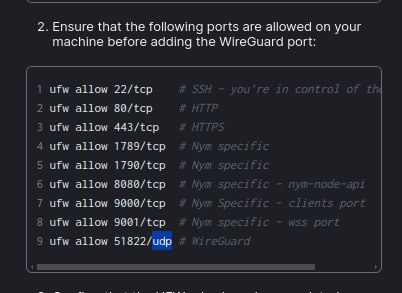LOCAL CHECK OF WIREGUARD CONFIGURATION
During the Operators AMA 2 weeks ago I demoed a way how to setup a Gateway properly to route WG. This flow is also described in the step by step guide shared here You're invited to talk on Matrix
Many operators followed this flow and got their nodes up to date - nym-node version 1.1.6 with all setup needed. It’s seen and appreciated.
Problem
However, on this week AMA I shared about the known problem where Nym Harbourmaster shows less than 20 well configured Gateways at a time. Testing this behaviour over multiple snapshots we found out that:
- No one Gateway is listed as well configured (including fully routing WG) continuously
- Most of the Gateways are listed as well configured every now and then
This means that the problem is not on the operators setup but on the way how Harbourmaster runs the measurement.
Solution
Meanwhile we are working on this to be fixed, we found out that there is an easy way to check your Gateway configuration locally, using WG network probe.
How to Guide
Note: If you need any support, ask in the Operators Matrix channel.
The WG network probe is based on Nym Gateway probe and therefore the compilation and usage is very similar. Start by installing Go and Rust languages on your system and then follow these steps:
- Clone the repository:
git clone https://github.com/nymtech/nym-vpn-client.git
- Navigate into the repo and switch to a branch
wg_probe:
cd nym-vpn-client
git checkout wg_probe
- Build Wireguard Client:
make build-wireguard
- Compile
nym-gateway-probe:
make build-nym-vpn-core
- Navigate to the release directory
cd nym-vpn-core/target/release
- Run the probe substituting
<GATEWAY_ID>with your Gateway Identity Key:
./nym-gateway-probe --gateway <GATEWAY_ID> --no-log
As you can see, the Gateway I presented during the demo, shows all red X on Harbourmaster, but I just confirmed that it works perfectly fine, using this diagnostic tool:
{
"gateway": "2w5RduXRqxKgHt1wtp4qGA4AfXaBj8TuUj1LvcPe2Ea1",
"outcome": {
"as_entry": {
"can_connect": true,
"can_route": true
},
"as_exit": {
"can_connect": true,
"can_route_ip_v4": true,
"can_route_ip_external_v4": true,
"can_route_ip_v6": true,
"can_route_ip_external_v6": true
},
"wg": {
"can_register": true,
"can_handshake": true
}
}
}
Bonus Gift
If you made it all the way here, you probably aware what’s coming to you…
Congratulation, you just installed NymVPN CLI as a bonus! Do you want to test it right away? Just ping any of the mentors in the chat, show your positive output of the test above and they will send you your CLI credential straight away without a need to sign up!
Enjoy the end of holiday, if you have any, more good news coming soon.